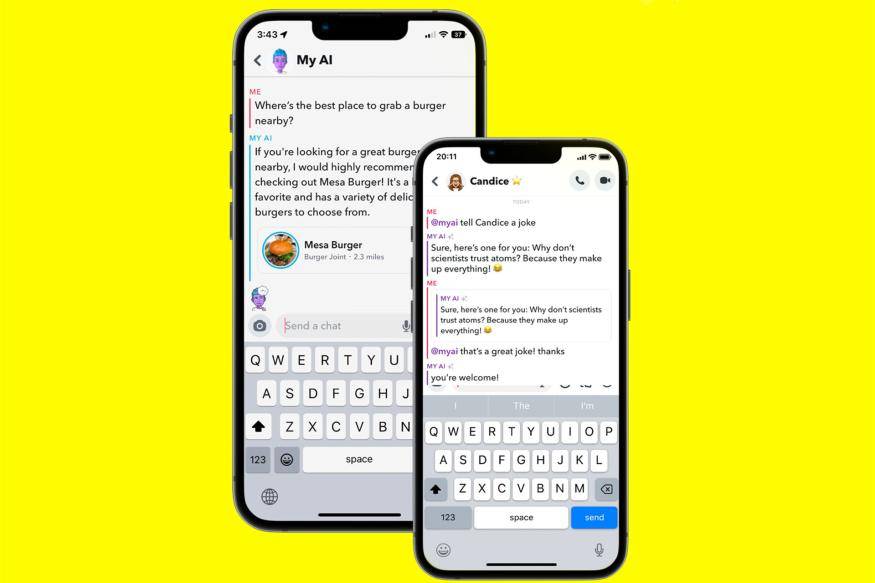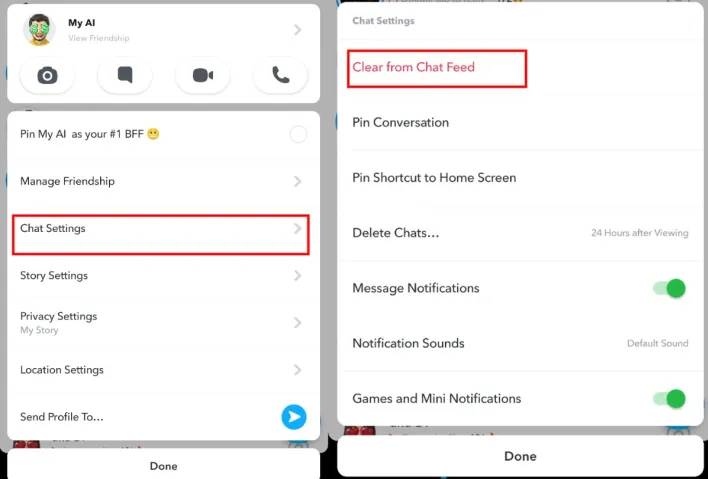Snapchat has officially made My AI available to all users after releasing the feature in February of this year for paying subscribers. The chatbot, which is driven by artificial intelligence, is capable of carrying out a variety of activities, such as organising birthday parties, delivering directions, and answering general queries.
In Snapchat, My AI is still by default enabled. Yet, a lot of people wish to remove the feature from their chat screens since they do not find it particularly useful. In addition, a number of customers wish to remove the chatbot from their app after receiving offensive responses from it. Continue reading to learn how to delete My AI from your chat feed.
How to Remove My AI from Chat Feed on Snapchat?
The option to remove My AI from your chat stream does exist, but regrettably Snapchat has only made it available to paying subscribers. However, only Snapchat+ subscribers have the option to remove the chatbot from their chat feeds even though it is now accessible to free users as well.
Before making the Remove My AI function available to everyone, the platform likely wants as many users as possible to test out the chatbot. If you use Snapchat+, do the following actions to remove the chatbot from your chat feed:
Turn off My AI by going to the Snapchat+ management menu. The assistant will no longer be pinned to the conversation feed, but it will still be visible in the list.
Press and hold My AI chat to completely remove the chatbot from the feed. Next choose Clear from Chat Feed and Chat Settings from the menu. The assistance will no longer be displayed in the chat feed.
Instead, you can tap the Settings icon by tapping your Bitmoji in the upper-left corner. Then select Clear Data under Privacy Controls from the menu. Choose Clear Discussions, then click the “X” next to My AI.
According to Snapchat, the chatbot’s predictions will be increasingly accurate the more a user engages with it. For a better experience, use My AI for a few days before deleting it from the chat feed if the first few chats do not get the results you want.
Which Tasks can be Performed by My AI?
My AI is supported by OpenAI’s ChatGPT, so it can essentially respond to all of your questions just like the well-known AI platform can. Also, you can change the name and avatar of My AI to suit your preferences. In April 2023, Snapchat revealed during the Snap Partner Summit that the chatbot would be available to all users.
“In a chat session, My AI can answer a burning trivia question, offer suggestions for the ideal birthday present for your best friend, assist in organising a hiking trip for a long weekend, or make supper suggestions,” the company noted. My AI is there to assist you and to strengthen your connections to the people and things that matter most to you.