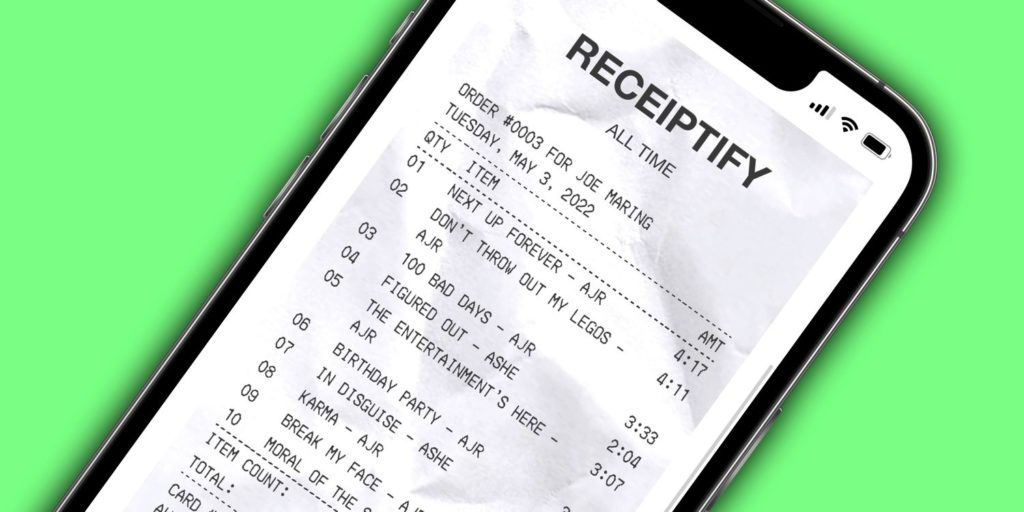Observing how your musical preferences evolve over time while using Spotify is fun, and thanks to one website, you can view your listening patterns as a digital receipt. Spotify Wrapped is one of its best features. Spotify Wrapped compiles all of your listening data from the previous year at the end of each year, analyses it, and provides you with the most significant and intriguing statistics, such as the amount of time you spent listening to music, your favourite songs, newly discovered artists, etc. However, Wrapped only occurs once a year. What if you’d like to see these statistics more frequently?
Third-party websites are helpful in this situation. There are many entertaining methods to visualise your listening if you’re okay with sharing your Spotify activity with other websites. Simple breakdowns of your top tracks, artists, and genres are displayed via Stats For Spotify. While Festify turns your listening history into a festival lineup, Obscurify allows you to determine how obscure or random your musical tastes are. You might as well take advantage of the fact that Spotify is already tracking and recording your activities.
Receiptify is another website of this type. Receiptify, as the name suggests, analyses your Spotify activity and converts it into a receipt. Receiptify essentially shows you what your Spotify listening would look like if it were printed out on a Walgreens or Target receipt. Michelle Liu founded Receiptify in September 2020. Liu first announced it on Twitter with the following statement: “I spent the day developing this since I got the itch to create something today. depending on your most-played Spotify tunes, it creates a “receipt”:)).”
How To Use Receiptify To Get Your Own Spotify Receipt

Your name, the day’s date, and a fictitious order number appear at the top of the Spotify receipt. Your top 10 songs, together with their titles and lengths, are listed below. A fake card number, the “total” length of all the songs combined, a “item count” of your songs, and a greeting reading “Thank you for visiting!” are all included on the receipt, which summarises everything. It looks just like someone printed out a real receipt for your Spotify account, especially when combined with the creased receipt paper that all of the content is presented on.
Sharing your Spotify receipt on social media is simple once it has been made. To add the receipt to your device’s photo library, click the blue “Download Image” button below it. After that, upload the photo to your preferred social networking platform and share it there just like any other picture. You’ve just generated and distributed your very own Spotify receipt.